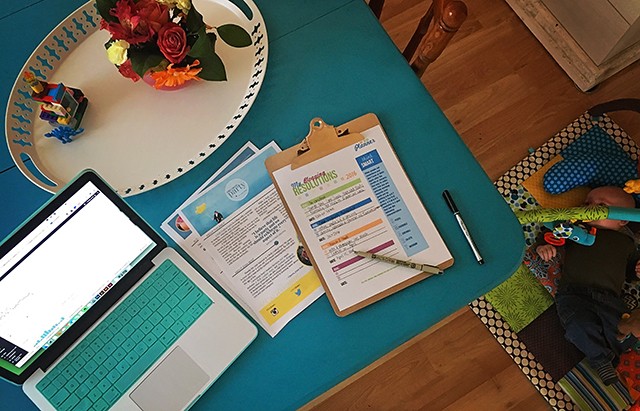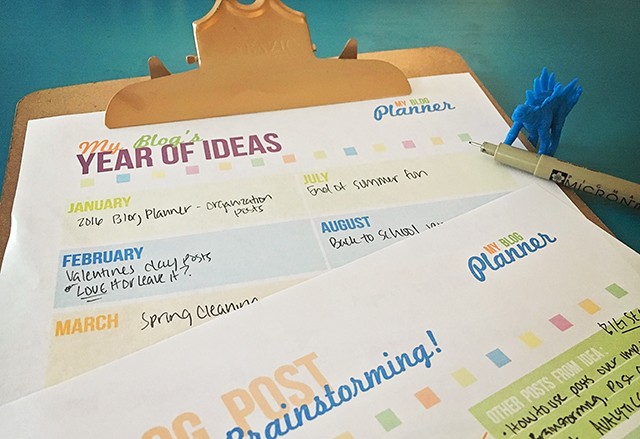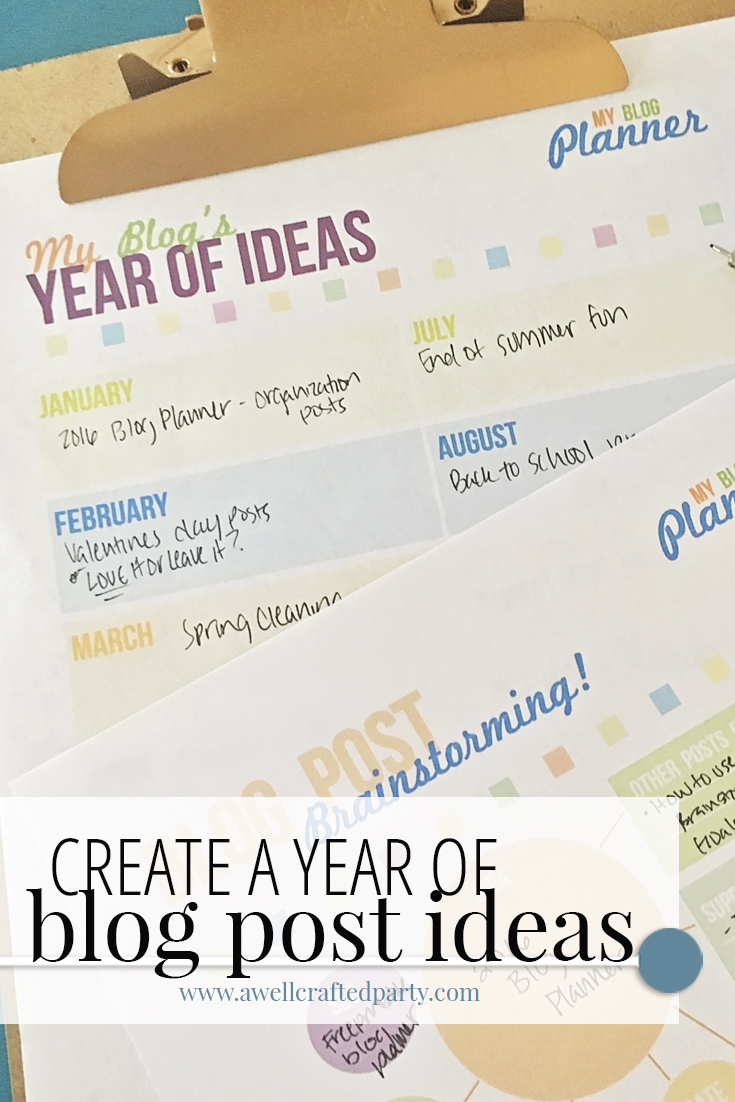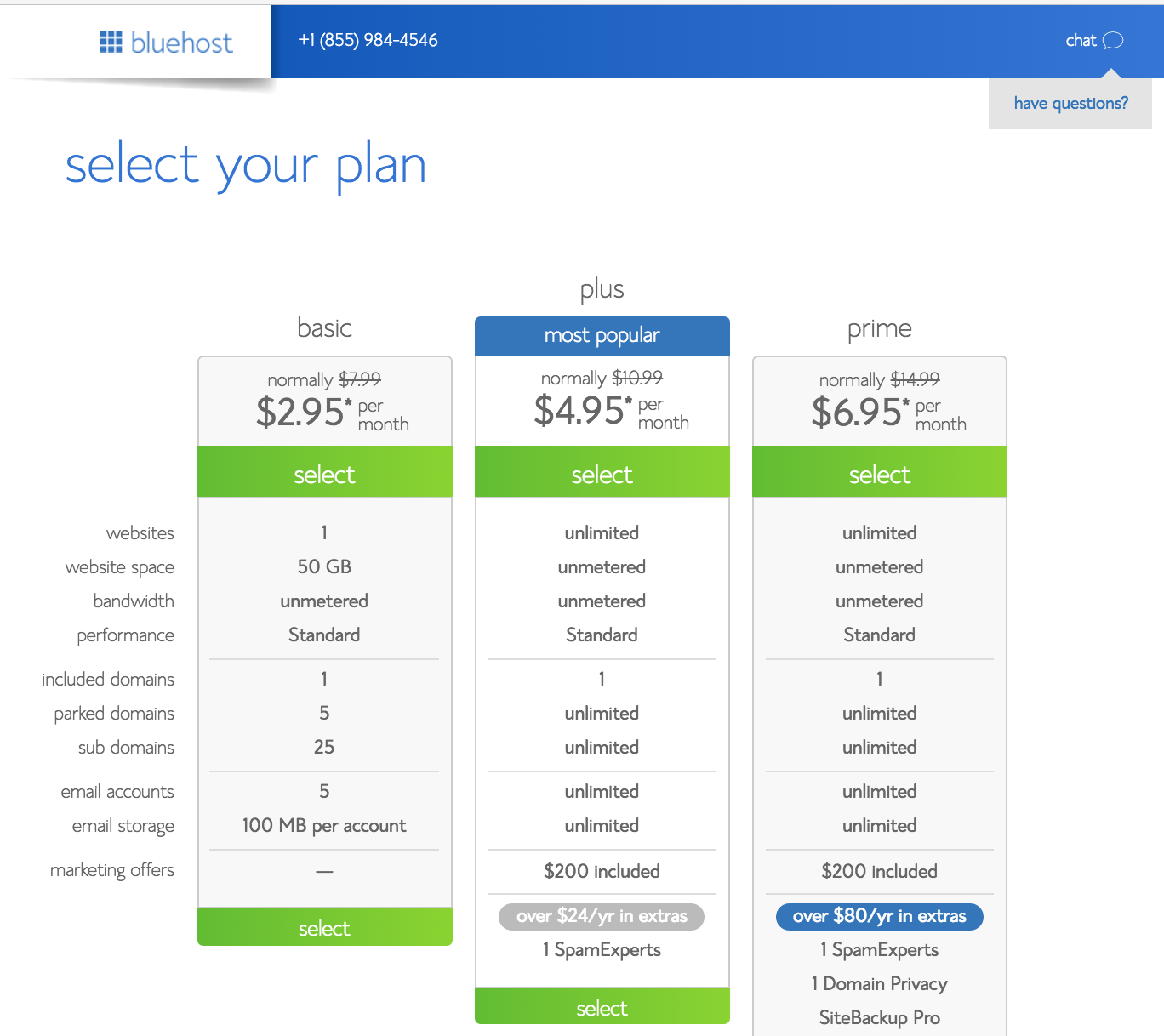The freshness of the new year is starting to wear off now that I seem to be able to remember to put 2017 on all my paperwork. While I am still feeling good about my resolutions and blogging goals for the new year, I’m not feeling the fire to accomplish my goals quite as intensely as I was around the 1st.
I often see bloggers (including myself) starting strong in the new year and then petering out as the year gets going. It is natural after all, but I am trying my best to not let that happen again this year by setting achievable focused goals.
I published the 2017 Free Printable Blog Planner earlier this month and have just now started working out exactly how I want to put MY personal blog planner together using the sheets. In putting my book together I’ve decided to take some of the sheets that I use often and explain how I use them here on the blog.
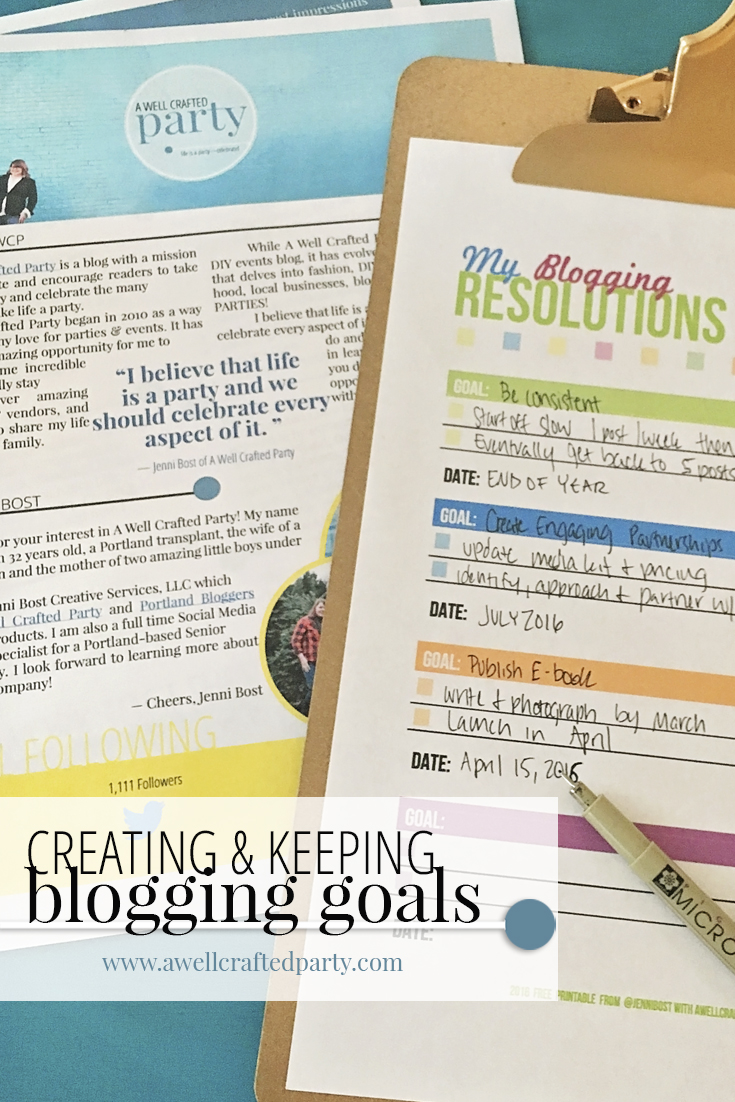
How to make achievable blogging goals:
Do I want 100,000 page views this month? Yes, of course. Is it really feasible when I’m currently averaging around 20,000 in a month? No, probably not. I am pretty sure the biggest downfall of New Year’s Resolutions is that often we set unachievable dreams as our goals for a year. Then, when things don’t really start to pan out as quickly as they need to so that we hit that dream, well, we give up. Do I want to be debt free? YES, that is the dream. Is it possible this year? Not unless I won the lottery, and well, that didn’t happen. Is it possible that I pay off a few credit cards so that I am well on my way to living the dream? Absolutely. When taking the time to sit down and write out my goals I do the following steps to help make sure that they are achievable:
- Write down the dream: Where do I want my goals to eventually lead? I want those 100,000 page views in a month. I want to be debt free. I want to lose 50 pounds. Whatever your dream is, write it down and get that out of the way.
- Go through the steps (goals) that need to happen in order to achieve that dream: I then think about the steps that need to happen in order for me to achieve that dream. For my page views it may be writing regular content and becoming more consistent with my postings. Steps may include guest posting or being featured on blogs that I admire. Whatever those steps are, I write them down in detail and in order in which they need to happen. Those steps then become my goals.
- Prioritize the steps. In writing out the steps I try to write them down in the order that they need to happen in order for me to reach my goal. However, sometimes, a lot of items could help me reach my goal and there is no discernible order so I need to prioritize those steps. In prioritizing the steps I think about which items are easiest to achieve and which will garner the best outcome.
- Plan my course of action: Finally, I make my plans. What do I need to do in order to have consistent blog posts that will eventually help me reach the dream of 100,000 page views? I need to have a content calendar that I can follow and post on planned days. I then need to schedule out those posts on my calendar and get working on writing. Setting small, manageable goals such as a workable content calendar with weekly deadlines will go a long way in helping me achieve the steps that lead to me realizing my dream.
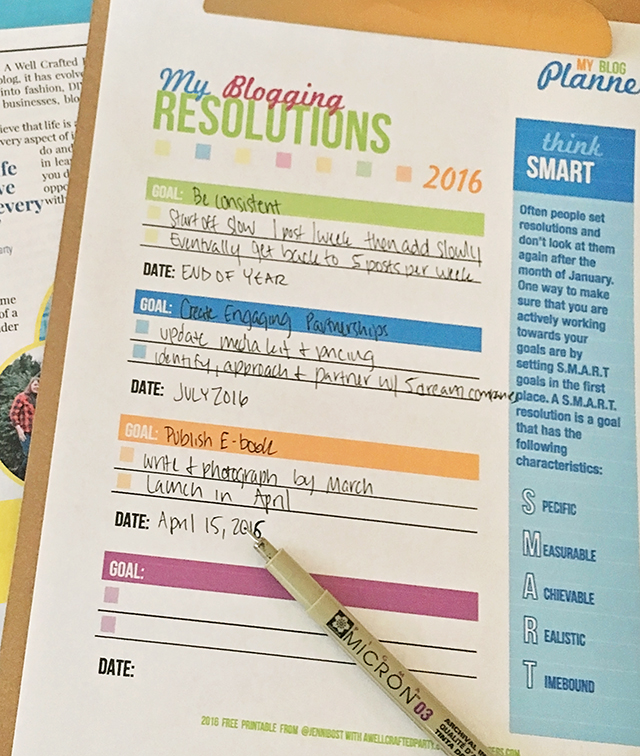
Ways to KEEP your blogging goals:
What is the use of setting blogging goals and spending time assessing and planning out your dreams if you aren’t going to work at achieving them? Sure, blogging can be a lot like dieting and while you know what is good for you it is easy sometimes to let things go at times. Heck, life can simply get in the way (see my entire last year with the pregnancy and birth of my second child). A few ways I help myself KEEP my goals throughout the year:
- Make small, manageable goals: As I said above, I like to take my dreams and really break them down into small steps that lead me to where I want to eventually end up. These smaller steps help make big dreams seem doable. When I achieve each of those smaller steps I have reason to celebrate and faith that I will eventually hit that goal. If I were to simply say, “I will hit 100,000 page views in a month this year” then each month that I don’t hit that goal would knock me further down in my faith in reaching that goal. However, if I say that I am going to consistently post two days a week for three months and then hit that goal I will see progress and feel more confident that I will eventually get to those 100,000 page views.
- Set deadlines: Maybe it is because I was trained as a journalist, but deadlines motivate me like nothing else. I set deadlines to reach certain goals in my calendar with reminders that email me at certain intervals before the deadline so that I don’t forget. I will also put up checklists on the wall (washi tape is an awesome way to post goal sheets for a reminder until a goal is hit!)
Blogging Resolutions
One of my favorite pages from the 2017 Free Printable Blog Planner is the Blogging Resolutions page. It has area for 5 big goals or “dreams” that you have for your blog, space to break those dreams into steps, and a place to mark a deadline for the goal. There is also a short description of how to make a S.M.A.R.T goal. Sign up for my newsletter to access your free printable blog planner including the blogging resolutions page as well as access to all of the subscriber only printables and posts.
Is starting a blog on your resolution list? Or perhaps moving to self-hosting is? Check out my post about starting a self-hosted blog for tips on how to move from planning to starting!
[activecampaign form=20]What are your blogging goals for 2017? Comment below!
Edited and Updated to include the 2017 Blog Planner!