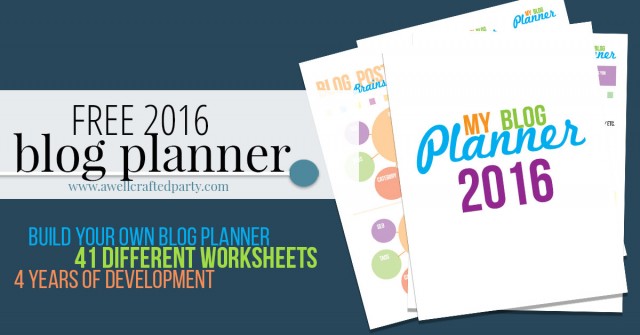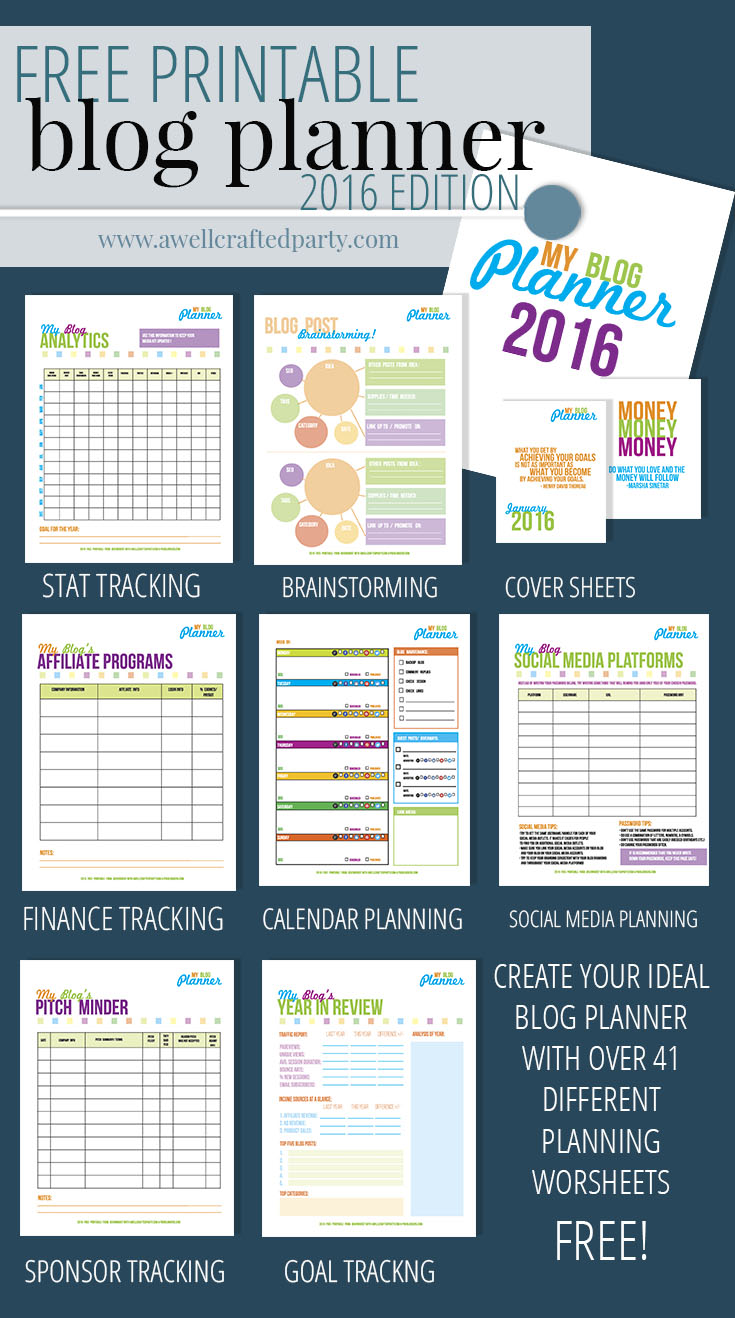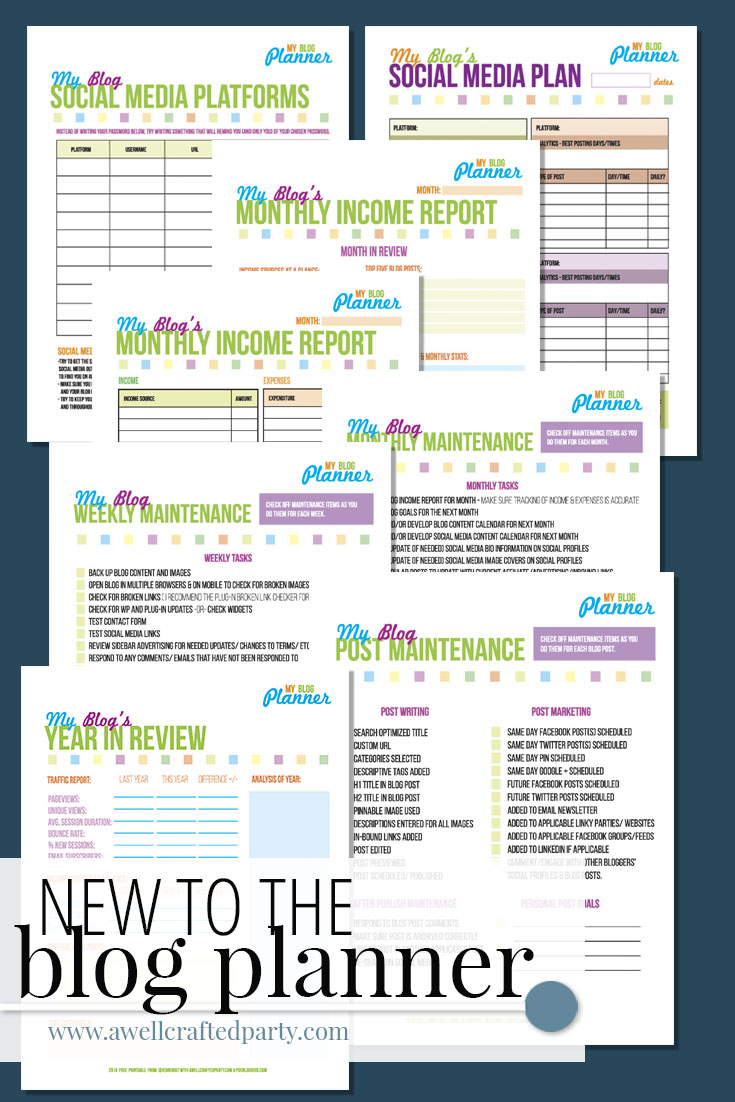Before I get into the nitty gritty of How to Start a Blog, let me share some facts about me: I have run A Well Crafted Party for the better part of six years. In that time I’ve also began, designed, set-up, assisted with, and coached bloggers on starting and maintaining blogs. I run a local meet-up group and resource for bloggers where we have successfully hosted several different workshops for blogging skills. I have a free blog planner that I giveaway to help bloggers get to where they want to go. I’ve blogged and freelanced as a full-time gig and I’ve worked in Social Media and Marketing for a corporation that has eighteen sites in the United States in which I’m responsible for their social media platforms. I’ve spoken on panels and at state-wide conferences on Blogging and Social Media. I say all this not to brag. If I wanted to brag I’d share a whole different set of stats.
I say all this to explain why the question I receive most often is, “How do I start a blog?”
I also share it to say why I feel I am qualified to share the following steps. There are many, many ways to start a blog and while I’d love to go into them all, today I’ll share my favorite tips for new bloggers.
This post does contain affiliate links marked with an *. I receive a portion of my affiliate sales at no extra cost to my readers. For more information on my affiliate programs and posting guidelines please visit my policies page.

The only absolute, you-can’t-start-a-blog-without tip that I have is simple…
1. START
I can’t stress this one enough. Planning the blog is great. Prepping content is awesome. But, at some point, you have to move from the planning and prepping to the actual doing. So, if you plan on starting a blog then make an investment upfront— whether that be purchasing hosting, buying your URL, or simply putting a big fat launch date out into the world so you have to stick with it— and get blogging! There are about a million ways to start a blog, but today I’m sharing how to start a self-hosted blog using BlueHost.com*.
2. Decide on a name — Pro Tip: Search for and purchase URL as soon as possible
Deciding on a name can be the hardest part of creating a blog! There are so many times when myself or someone I am working with have figured out an awesome name and finally went around to buy the URL and found that not only was the name taken, but there were several others using similar names.
Tips for creating a good blog name:
- Think about your topic and what you’d like to blog about and search for name that fits that topic. Try to come up with a name that speaks to that topic. Search Engines love names that make sense. The easiest way to get a successful URL is to find a name that might be an exact match for your ideal reader. When creating this blog I started out blogging about crafting for parties and designing thoughtful parties that didn’t break a budget—A Well Crafted Party felt like a perfect fit! I was happy to find that it was available and no one really had someone similar.
- Stick with .Coms. This is a slightly controversial suggestion because there are so many different top level domains out there (i.e. .com, .net, .org) but the most common of those, .com, is the one most people will default to when trying to remember your blog URL. Government entities have .gov and non-profits do well with .org. Personally, I stick with .com for all of my URLs (and, yes, I own several).
- For instance, when wanting to create a website for Portland Bloggers to discover or for people searching for Portland Bloggers to discover we instantly wanted… well, you guessed it, www.PortlandBloggers.com. We were sad to find out someone out there is sitting on that URL and hoping to sell it some day. I had to keep searching and finally landed on www.PDXbloggers.com.
- Make sure there isn’t competition out there with your chosen name. There is nothing worse than getting an idea in your head for a name and finding out that there are other sites/businesses out there using the same or awfully similar name. A couple of internet searches can easily tell you if there is competition out there utilizing your name. Stay away from super common names/phrases that other businesses use. You don’t want to finally hit it big to just have to change your name because another company has rights to it.
Check your domain name here:
You can absolutely purchase your domain name now… or you can hop to the next step because you get a free domain name while signing up for hosting with Bluehost.

3. Purchase Hosting
There are a ton of hosting options out there and different blogging platforms to boot. Today I’m sharing the hosting platform I use for the majority of my websites, BlueHost.com. Signing up is easy. You simply need to select the big green button that says “get started now.”
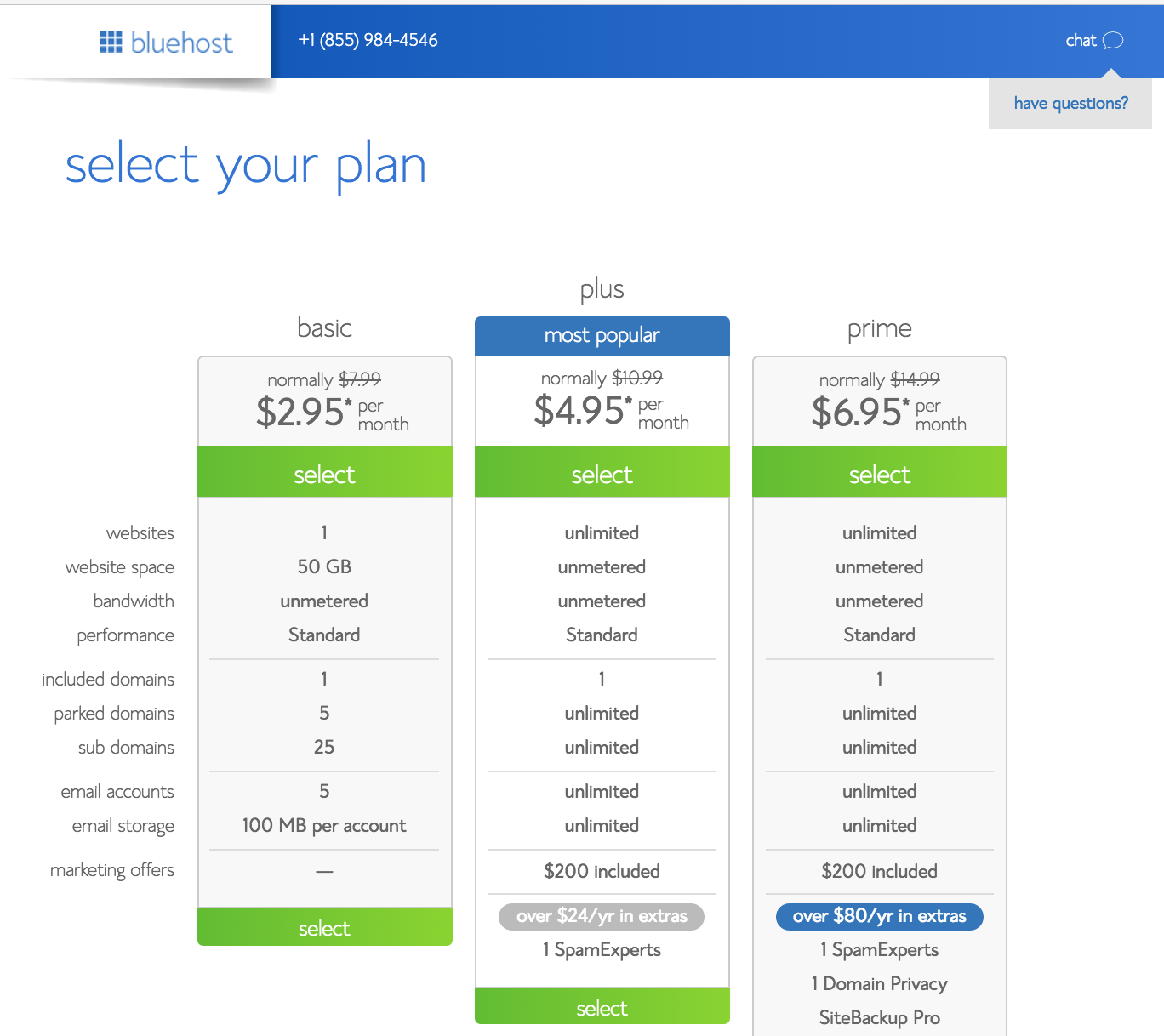
Selecting a hosting plan
This is where I feel like a lot of people get stumped. When you are just starting out then it is pretty easy to know that you don’t want to put in a huge investment upfront. That is when the basic plan fits best. It starts to get confusing (and important) when you blog begins to grow. The majority of my websites run all on one plan— the plus plan. When I was blogging full-time I had increased my plan to the prime plan. I easily changed my plan when I needed less. I also know that if/when my blog becomes more of a full-time gig again I also have the option to upgrade my hosting to pro with even more performance increases.
Setting up your blog
The coolest thing that I’ve found with BlueHost is that setting up WordPress was seriously ONE CLICK. That is all! I was able to have my site up and running in just a few minutes.