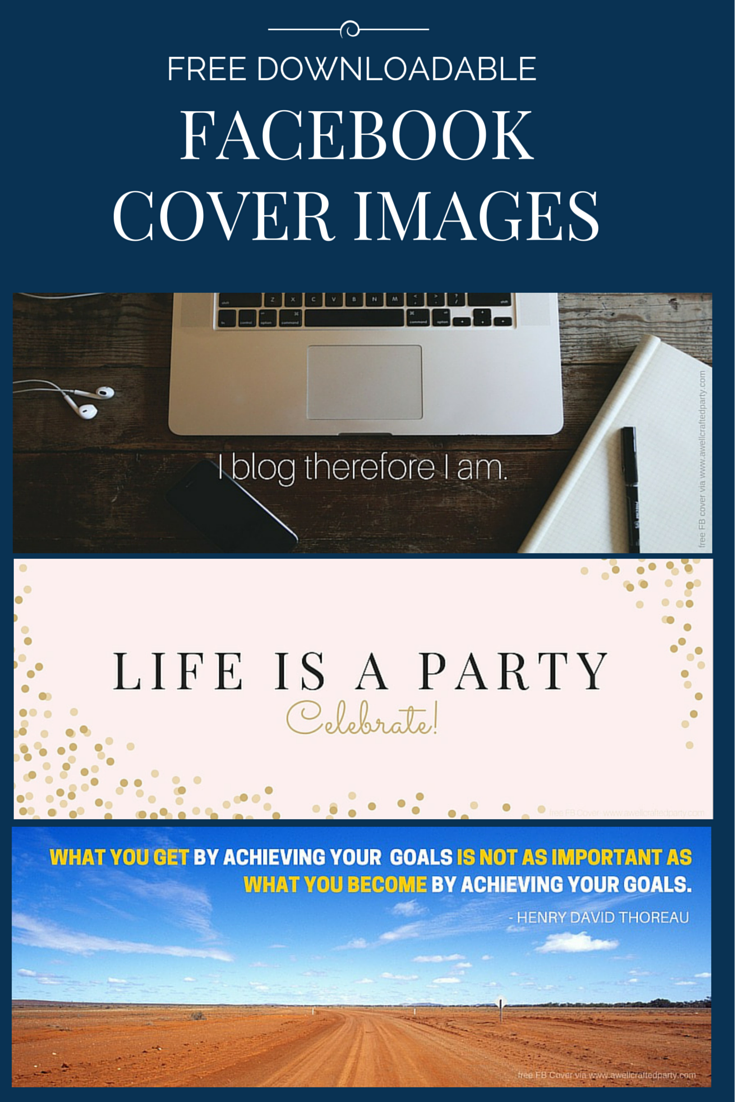Thank you for subscribing to the A Well Crafted Party newsletter. I’ve created a few free downloadable Facebook Cover Images for you! (Not a subscriber? Sign up here!)
Please note that these images are for personal and blogger Facebook Page use only. Please do not take the images, crop, resale, or alter.
To use:
- 1. Right click on the image below and save to your desktop.
- 2. Login to your Facebook and go to your profile page. (Click on your name in the upper left hand corner to get to your profile page.
- 3. Hover over your current cover image and you’ll see a little camera icon in the left hand corner. Click that icon.You should see the words, “Update Cover Photo”
- 4. Click “Upload Photo from the dropdown menu”
- 5. Choose the downloaded image from your computer.
- 6. Click SAVE CHANGES